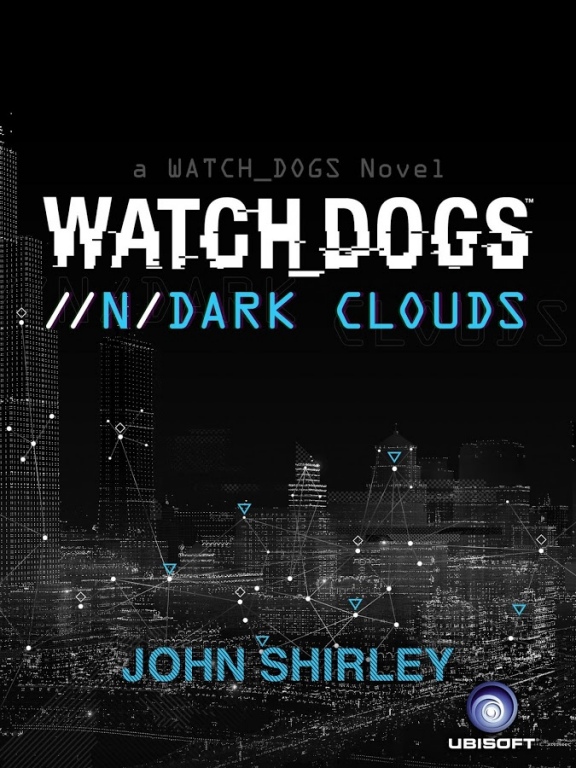Watch Dogs Dark Clouds
Paid Version
Publisher Description
The full app is available is English, French, German, Italian, Spanish
Extend your Watch_Dogs experience with this digital novel which offers a new standalone story written by John Shirley, prolific author and pioneer of the cyberpunk movement.
John Shirley effortlessly combines the world of hacking, in the backdrop of a dysfunctional Chicago, to deliver an action packed, high-tech crime thriller.
This enhanced version of the novel features images, videos and interactive elements.
KEY FEATURES
Discover a brand new storyline in the Watch Dogs universe
- Follow Mick Wolfe, an ex-soldier, as he plunges inside Chicago’s underbelly to seek his revenge and maybe a little more than he bargained for in this brand new techno thriller.
Immersive interactive story
- Access videos and images that giving greater insight into Mick’s story throughout the novel.
Unlock rewards
- Hack your way into Dedsec’s secret archives and unlock exclusive wallpapers… Are you up to it ?
About Watch Dogs Dark Clouds
Watch Dogs Dark Clouds is a paid app for Android published in the Reference Tools list of apps, part of Education.
The company that develops Watch Dogs Dark Clouds is Ubisoft Entertainment. The latest version released by its developer is 1.0.
To install Watch Dogs Dark Clouds on your Android device, just click the green Continue To App button above to start the installation process. The app is listed on our website since 2014-07-24 and was downloaded 8 times. We have already checked if the download link is safe, however for your own protection we recommend that you scan the downloaded app with your antivirus. Your antivirus may detect the Watch Dogs Dark Clouds as malware as malware if the download link to com.ubisoft.watchdog is broken.
How to install Watch Dogs Dark Clouds on your Android device:
- Click on the Continue To App button on our website. This will redirect you to Google Play.
- Once the Watch Dogs Dark Clouds is shown in the Google Play listing of your Android device, you can start its download and installation. Tap on the Install button located below the search bar and to the right of the app icon.
- A pop-up window with the permissions required by Watch Dogs Dark Clouds will be shown. Click on Accept to continue the process.
- Watch Dogs Dark Clouds will be downloaded onto your device, displaying a progress. Once the download completes, the installation will start and you'll get a notification after the installation is finished.